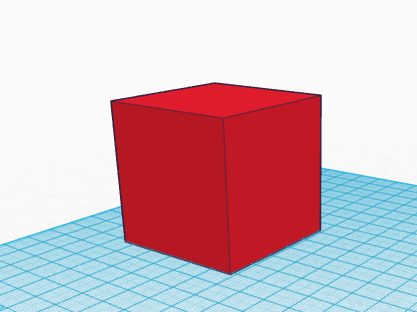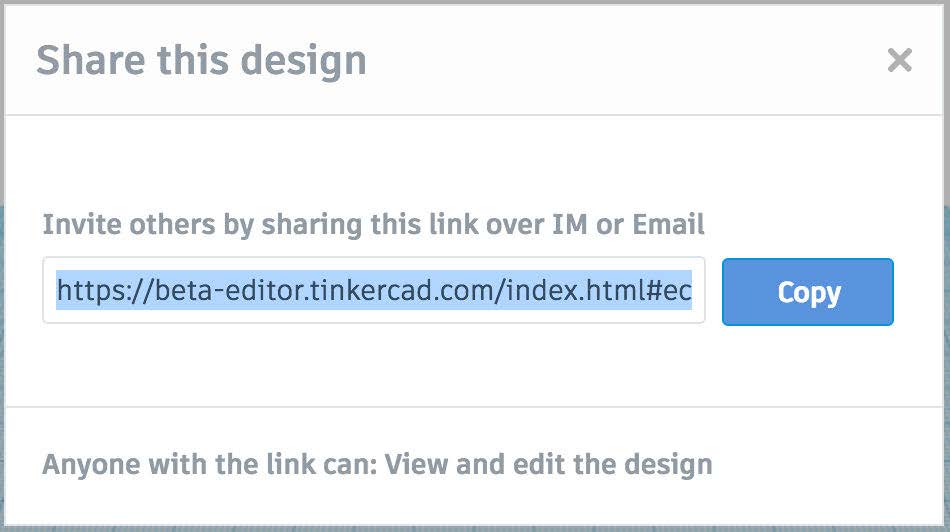Gone are the days where CAD software was just for those who are smart enough to understand complicated programs. One of the biggest advances that’s helping those who design on a computer, is making it as accessible as possible to a wide variety of people. This includes both younger and older users, as well as those with little to no prior experience with CAD. Thankfully it hasn’t taken too long for companies and individuals to realise this gap in the user world for such programs. Let me introduce you to TinkerCAD and WeDesign, two intuitive, easy to use, live collaboration based CAD programs.
So what is TinkerCAD?
TinkerCAD is a browser-based program Autodesk has been working on for some time, and they currently have a Beta version that’s available for anyone to try which was only released yesterday. Though their software packages come at a price, they have payment plans and software versions which makes things far more affordable for individual designers, and their student versions are even free for students for 3 years. TinkerCAD, in it’s Beta version, is completely free, and it has a wide range of features which opens plenty of doors for those who use it. The program first existed in 2010, though sadly the original company who owned the software could no longer afford to keep it going. However in 2013 Autodesk bought it and worked on improve it to make it what it is now.
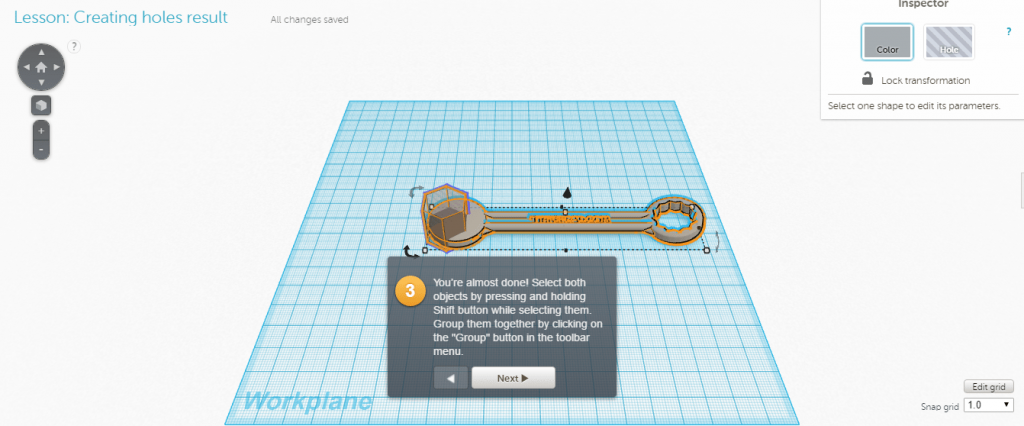
Whats immediately apparent when starting to use the program, is that it leads you through a few different lessons to help you get to grips with the controls. This is particularly helpful for those who have never used a CAD software program before, and the skills learned can even be transferred to a fair few other CAD packages, so users can move up in program complexity at a later date if they feel they need to later on in their learning experience.
The colors are also pretty eyecatching as opposed to the grey boxes and little bits of color coding for different 3D shapes. The overall appearance looks like it caters well to younger audiences who would otherwise become bored by a lack of color or buttons they can click on to try things out and learn. Also the ability to work together on designs using the program means that group work and fun collaboration projects are all the more possible, and teachers can also chip in and help out without having to loom over computers forebodingly.
In order to collaborate, the creator of the original has to share a link with those they want to collaborate with. This feature isn’t available yet, but once the link is received and clicked on, they can get to work on the project too.
WeDesign, the importance of we
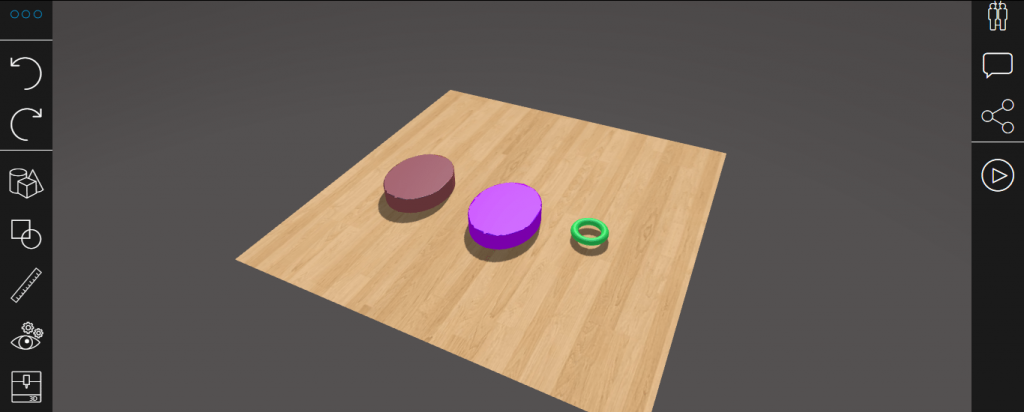
WeDesign has been using a similar broswer-based concept to create their program, though it has many more features for editing not only the shapes being modelled, but also the display settings themselves. This does give a feel that the program can mimic a lot more of the features found in other more in depth programs such as Rhinoceros, rather than trying simplify things so much that its a completely different program. Having lots of different settings for specific views, shape colors and the color of the background itself means you can personalize everything to work with how you work. The program also allows for live collaboration, though the designer has looked at this feature from a different angle.
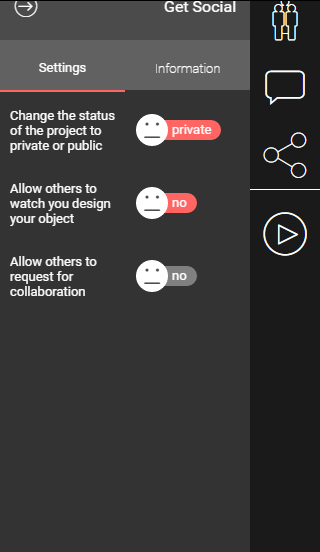
Instead of relying on a creator to share their link with people they want to collaborate with, they can change the settings for their project so not only can people ask to collaborate, you can also observe the design and modelling process as and when it happens. Users don’t have to rely on an invitation to see what’s going on, you can look for it yourself.
This live kind of collaboration has been particularly successful in other areas such as google docs as you can act upon mistakes as they happen, or even learn a thing or two from those around you. When working on the same pieces as others, those using WeDesign can also see parts being added, moved and edited as they themselves work on the project too.
WeDesign also automatically creates a video of the design process of your object which you can share, with no worries of having to press any ‘record’ buttons. You can then tweet it with the click of a button and share how you created your object. It’s incredibly exciting to see a program with such a strong community focus. Not only is this program easy to use by the means of CAD, its also incredibly user friendly by the means for sharing and working together. WeDesign is moving away from the ”I’ times (ITunes), and the ‘You’ times (YouTube), and is focusing on the ‘We’ (WeDesign).
A 3D printing enabler
WeDesign has also been created with 3D printing in mind, which is all the more exciting for 3D printing enthusiasts who worry about not knowing enough about CAD software to properly immerse themselves in the technology. There is an area within the program which is dedicated to setting up your work to be printed, allowing you to choose the speeds and settings of the actual printer, as well as the infill and thicknesses of the object being printed. Transferring a 3D digital model to being a 3D printed object often has less-knowledgeable 3D printing enthusiasts at a loss, but being able to set up your object to print like you’d set up a document to be printed on your bog-standard home paper printer really bridges the gap that kept 3D printing out of reach to those who felt it was all too complicated to involve themselves in. Since the program is in its Beta version still, you can’t quite press that print button yet, but its super close to being a click-print program which is pretty exciting. There are programs that exist to make the 3D printing process as easy as ‘click and print’, but its pretty new that this is not only within a CAD program, but one that’s simple enough for nearly anyone to play around with.
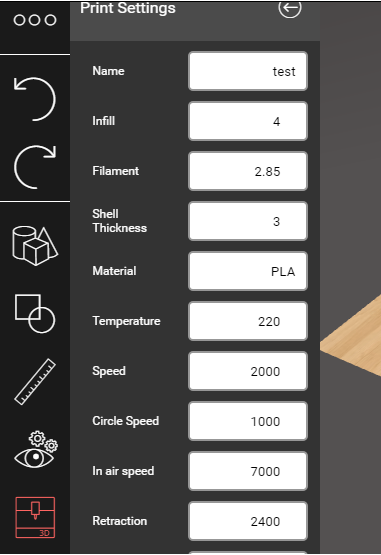
TinkerCAD does enable users to also 3D print their creations, though there are no features within the program itself which helps users set up their printer directly from program to print. It seems the intention is more for either sharing finished designs, order them to be printed, or use a separate program to set up the 3D printer the user has. This is great in some ways since there are different paths you can take to share your design or pay someone to print your work for you without the faff of setting up a printer you may not even have, but its becoming increasingly more common for people with this level of interest in CAD to have access to a domestic 3D printer.
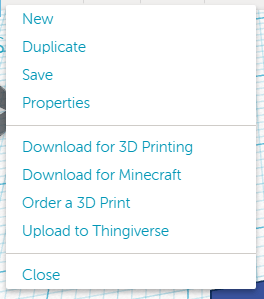
Bear in mind that both programs are in their Beta stage, so they can only improve as they get closer to being full versions. Both are certainly worth having a play with, make sure to keep an eye out as they develop!