In the View Control bar at the bottom of the drawing area, it would be helpful to highlight or asterisk or bold what the current scale is when you expand the list of scales. This would help identify quicker what your current scale is when you expand the list. This would act similar to the annotation scale dropdown in AutoCAD at the bottom right of the screen. See images below.

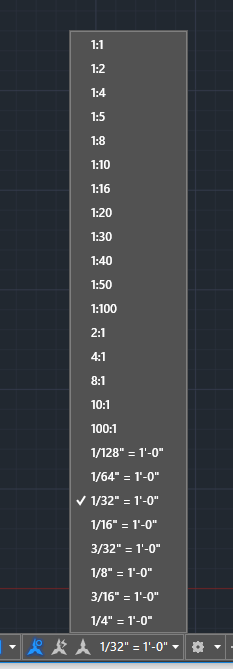
This idea is being resubmitted since the previous version was archived due to insufficient votes and support. It seems like it should be a fairly simple adjustment to the interface, but what do I know about coding. 🙂