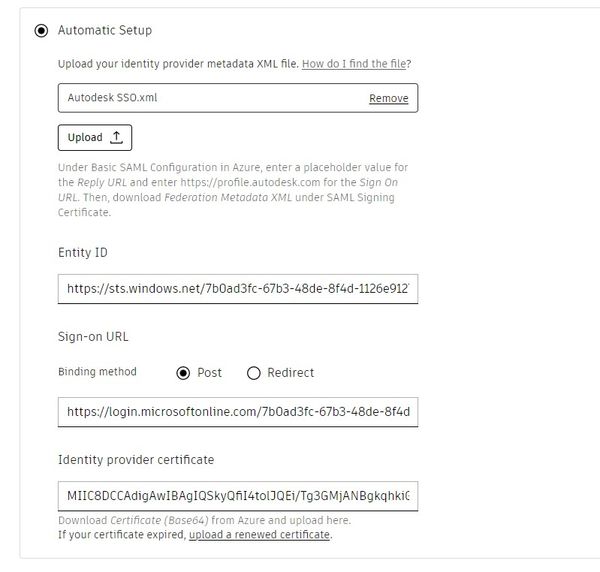- Subscribe
- Mark as read
- Mark as new
Autodesk recently announced that Single Sign-On, or SSO, will now be included with all standard subscriptions and all Autodesk products. SSO lets users access Autodesk products and services using the same email and password they use for their organization. In this Community Conversation, we talk to Scott Baker, Autodesk Territory Solutions Engineer, to discuss what the changes mean, and answer questions from the community about Single Sign-On.
- Monday, May 15, 2023
- 10:00 AM PDT
- English (US)
- https://autodesk.zoom.us/meeting/register/tJYrf-GhqjsvGtEeBP5mKupZKdutB3wcAb8v
- Mark as New
- Bookmark
- Subscribe
- Mute
- Subscribe to RSS Feed
- Permalink
- Report
Question:
1) Is there a work around for companies that have more than 1 sign on for a person? I've seen where they have a mixture of licensing still and the SSO has issues with it when they need to change over.
2) Why are there still so many licensing issues still? Even with the SSO, which was to make it easier.
Did you find this reply helpful ? If so please use the Accept as Solution or Kudos button below.
---------
Mike Davis
- Mark as New
- Bookmark
- Subscribe
- Mute
- Subscribe to RSS Feed
- Permalink
- Report
To follow up on your question in the session.
Question:
Will my Autodesk ID Change if use SSO when signing in?
Answer:
Confirmed that the Autodesk ID does not change when SSO is enabled. The only change is that the end user is required to sign in with their email address associated with that Autodesk ID.

Jonathan Hand
Industry Community Manager | AEC (Architecture & Building)
- Mark as New
- Bookmark
- Subscribe
- Mute
- Subscribe to RSS Feed
- Permalink
- Report
I do not expect my Autodesk ID to change. But when I sign in to Revit (or AutoCAD Architecture, etc.) I can sign in with my email address or my username. Whichever I use, that is my Revit user name. I currently sign in with my username, so that is my Revit username. If I sign in with my email address, Revit still sees the same license, but it thinks I am a different user, which can cause issues with cached cloud files.
A related concern is in the forums, but there I believe the username is displayed no matter how I sign in, so there is likely no change under SSO.
I guess we will see if there is an issue if we ever get SSO setup. We have tried, unsuccessfully so far. We have a meeting with Autodesk Support this afternoon.
- Mark as New
- Bookmark
- Subscribe
- Mute
- Subscribe to RSS Feed
- Permalink
- Report
With Autodesk Support's help, we got the connection set up. We are now testing; as primary admin and de facto SSO admin, I cannot be part of the test. It may be a bit before I can confirm my fears are unfounded. From what I have seen so far, it looks like there should not be any impact with regard to Revit user name. A test user had the Autodesk ID as the Revit user name, not the email address; that would work for me.
- Mark as New
- Bookmark
- Subscribe
- Mute
- Subscribe to RSS Feed
- Permalink
- Report
Testing went well and I turned on SSO company-wide late last night. So far, so good. I can sign in using my Autodesk ID or my email address in the initial Autodesk sign-in dialog; once I get redirected to the company dialog I have to use my email address. Once signed in, my Revit user name is my Autodesk ID, so there is no issue with BIM 360/ACC cached models, as my Revit user name did not change.
- Mark as New
- Bookmark
- Subscribe
- Mute
- Subscribe to RSS Feed
- Permalink
- Report
Hi,
We are setting up SSO and during the process it says to get the following information: "In Autodesk Account, copy the Entity ID, Assertion Customer Service (ACS) URL, and Sign-on URL. Azure does not require the verification certificate so you can ignore this field."
When I look at that section I don't have the Assertion Customer Service (ACS) URL, only the Entity ID and SSO URL. Where can I find that? Or where can If I need to open a ticket with Support what product should I select? I don't see an entry for SSO.
- Mark as New
- Bookmark
- Subscribe
- Mute
- Subscribe to RSS Feed
- Permalink
- Report
I have a question. When launching the Autodesk Access software, the option to update the Autodesk Single Sign On is there. Is this needed whilst using Autodesk at all? If so, why?
- Mark as New
- Bookmark
- Subscribe
- Mute
- Subscribe to RSS Feed
- Permalink
- Report
I turned on SSO last night after testing it. My tests worked flawlessly. However, it is not working for any users not that it's activated. I need to contact support and I've raised two tickets, but have not heard back at all. Does anyone have advice for reaching support and having SSO unlinked?
- Mark as New
- Bookmark
- Subscribe
- Mute
- Subscribe to RSS Feed
- Permalink
- Report
Hello, i just wanted to ask if it's possible to add Single Sing-On with Azure for our Educational Users. I'm writing as an IT Administrator of the educational organization.
Thank you