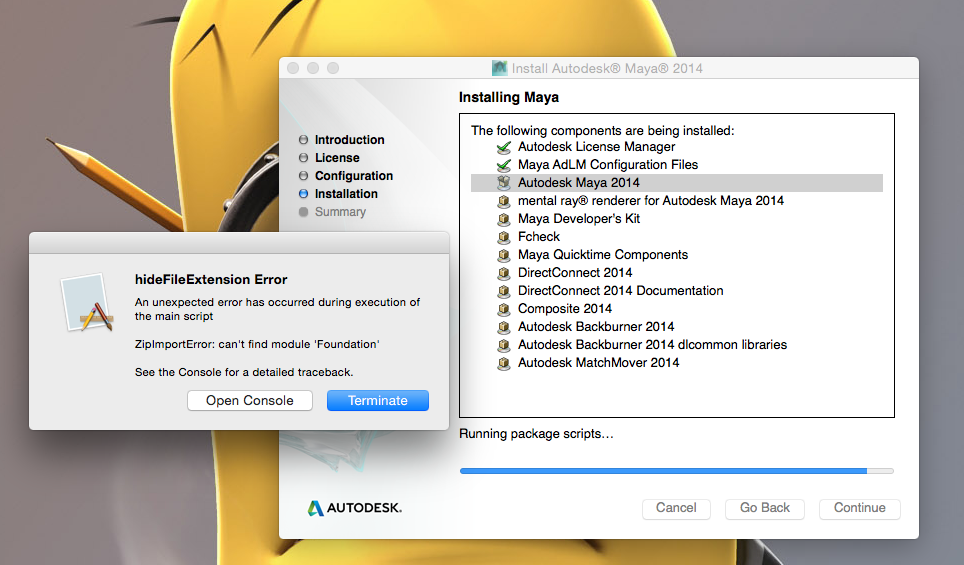- Forums Home
- >
- Subscription, Installation and Licensing Community
- >
- Installation & Licensing forum
- >
- Trouble downloading Maya 2014. Hide File Extensions Error. (student version)
Trouble downloading Maya 2014. Hide File Extensions Error. (student version)
- Subscribe to RSS Feed
- Mark Topic as New
- Mark Topic as Read
- Float this Topic for Current User
- Bookmark
- Subscribe
- Printer Friendly Page
- Mark as New
- Bookmark
- Subscribe
- Mute
- Subscribe to RSS Feed
- Permalink
- Report
Trouble downloading Maya 2014. Hide File Extensions Error. (student version)
Hello everyone, I am having problems downloading Maya 2014 on my iMac. I am a student so I got the free software download for students & educators. Everytime I download Maya this message would appear "hide file extensions error." I tried to reinstall it so many times and it still didn't work. I need to work on my final project from home. It's finals week and I have so many studying to do, I cant drive to college to work on my project.
Please, please someone find a solution or a fix.
I took a screenshot of it.
Thank you.
- Mark as New
- Bookmark
- Subscribe
- Mute
- Subscribe to RSS Feed
- Permalink
- Report
Hi @Anonymous Welcome to Autodesk Community! Can you try re-downloading Maya 2014 from Virtual Agent (click on Download Links, choose product and version) and see if you still get this error?

Lynn Zhang
Community Manager
- Mark as New
- Bookmark
- Subscribe
- Mute
- Subscribe to RSS Feed
- Permalink
- Report
- Mark as New
- Bookmark
- Subscribe
- Mute
- Subscribe to RSS Feed
- Permalink
- Report
I have the same problem. I cant install maya 2012 get the same error. Tried downloading from Virtual Agent but same error. Here is the screenshot. Please help.
- Mark as New
- Bookmark
- Subscribe
- Mute
- Subscribe to RSS Feed
- Permalink
- Report
- Mark as New
- Bookmark
- Subscribe
- Mute
- Subscribe to RSS Feed
- Permalink
- Report
Hi all,
Please make sure that you have downloaded and installed all the available Maya service packs. This link goes to service pack 4, but 1 - 3 are available on the right hand side.

Matt DiMichele
Autodesk Product Blogs | @ADSKCommunity Twitter
Likes are greatly appreciated. Everyone enjoys a thumbs up!
Please Accept As Solution if this resolves your issue, to help others benefit and locate it.
- Mark as New
- Bookmark
- Subscribe
- Mute
- Subscribe to RSS Feed
- Permalink
- Report
Hello everyone, I am having problems downloading Maya 2014 on my iMac. I am a student so I got the free software download for students & educators. Everytime I download Maya this message would appear "hide file extensions error." I tried to reinstall it so many times and it still didn't work. I need to work on my final project from home. It's finals week and I have so many studying to do, I cant drive to college to work on my project.
Please, please someone find a solution or a fix.
I took a screenshot of it.
- Mark as New
- Bookmark
- Subscribe
- Mute
- Subscribe to RSS Feed
- Permalink
- Report
Hi @Anonymous Welcome to Autodesk Community!
Have you tried installing the service packs mentioned by @matthew.d above?

Lynn Zhang
Community Manager
- Mark as New
- Bookmark
- Subscribe
- Mute
- Subscribe to RSS Feed
- Permalink
- Report
I get the same error message when installing Maya 2013 on OS X 10.11. Please soomebody help me.
- Mark as New
- Bookmark
- Subscribe
- Mute
- Subscribe to RSS Feed
- Permalink
- Report
Hi @Anonymous and welcome to the Autodesk Community!
No versions of Maya are currently officially supported on El Capitan. Please see the system requirements here.
We recommend reverting back to a supported OS as stability cannot be ensured on OSX 10.11 at the moment.
Please accept as solution if my post fully answers your question.

Camilo Lemos
- Subscribe to RSS Feed
- Mark Topic as New
- Mark Topic as Read
- Float this Topic for Current User
- Bookmark
- Subscribe
- Printer Friendly Page